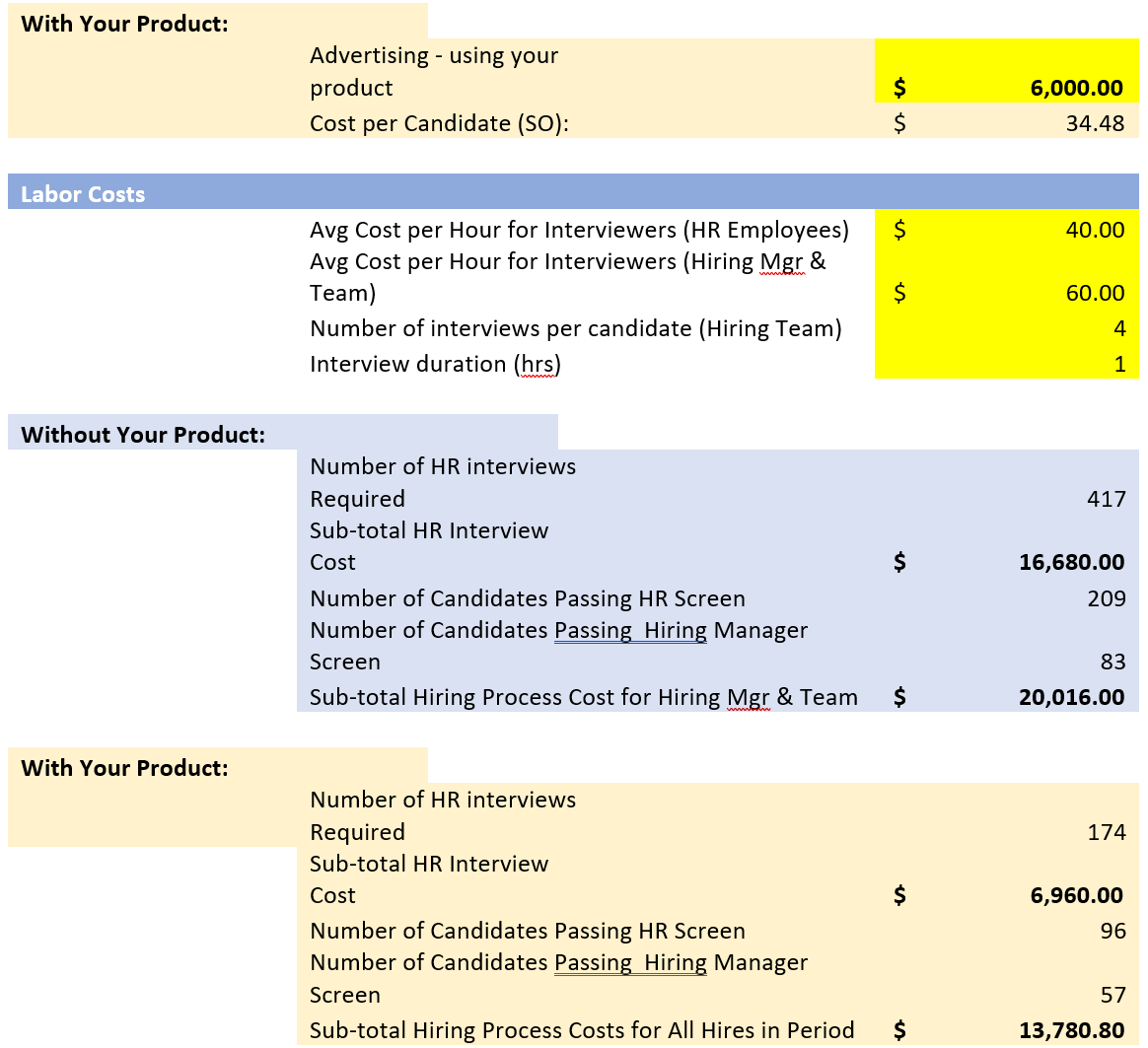How to Build an ROI Calculator for B2B Marketing
WRITTEN BY John Emmitt, FLUVIO CONSULTANT
Introduction
A big part of the job of your product marketing (PMM) team is helping the Go-to-Market (GTM) teams show the business value of your solution. There are several ways to do this, including customer case studies and strong reviews on third-party review sites, like G2 and Capterra. Another way is to show quantified value in the form of Return on Investment (ROI) using an ROI Calculator.
ROI measures the value that your customers derive from using your product or service (for simplicity, we’ll just say ‘product’ throughout this blog). If your customers don’t derive any value, then they’re not going to buy your product (in most cases)! So, the presumption is that your product delivers real, quantifiable value.
Ideally, your product delivers differentiated value—meaning that it provides value that your competitors can’t match—you provide more value for the money than they do.
An ROI calculator is a tool to help your sales prospects quantify the value that THEY would get from using your product. Every business has its own somewhat unique characteristics and because of this, they want to see how your product will help them.
How do you calculate ROI? Here’s the formula:
ROI = (Return – Price) / Price
Where Return is the quantified value your product delivers, and Price is the amount the customer pays for your product. Don’t make the common mistake of forgetting to divide by the price!
Typically, you’ll build the calculator for the first year of product use, in which case the Return will be the first-year value derived and Price would include the 1-year subscription cost, and any associated services costs (e.g. implementation and/or onboarding services), for your solution. (We are assuming here that you have a subscription-based pricing model).
Building an ROI Calculator
When building an ROI Calculator, the PMM team can work cross-functionally with other teams, including the product and finance teams, for example, to get the job done. And you should decide upfront where and how you are going to use the calculator—will it be a tool for the sales team to use with prospects one-on-one, or will you have it on your website so that prospects can use it themselves, or maybe both? If it’s on your website, you’ll be working with the marketing and web teams.
The decision on where and how it will be used will determine the format of the calculator—spreadsheet or HTML, for example.
The first step in building your calculator is to define how your product or service delivers ROI. There are two primary ways your product can provide value—cost savings and/or increased revenue. You may, in fact, deliver ROI by reducing costs AND increasing your customer’s revenue.
If your product reduces costs, then to build your ROI calculator, you need to define the costs when not using your product compared to the costs when using your product.
Similarly, if your product increases revenue for your customers, then you need to compare the revenue with and without using your product.
Let’s look at a simplified example based on an actual ROI calculator Fluvio built for one of our clients.
Example: Your branding and advertising platform reduces hiring costs for technology companies.
1. Define Your Inputs
Number of new hires per period
Number of candidates needed to get the above number of new hires without your product—function of:
Qualified candidates that pass HR screening
Qualified candidates that pass hiring manager screening
Interview to offer ratio
Offer acceptance rate
Number of candidates needed to get the above number of new hires with your product—function of: (same as above)
Qualified candidates that pass HR screening
Qualified candidates that pass hiring manager screening
Interview to offer ratio
Offer acceptance rate
Hiring costs without your product
Direct costs – Ads
Labor Costs – Interviewing time x labor rates
Hiring costs with your product
Direct costs – Ads – This is the cost of your product
Labor Costs – Interviewing time x labor rates
2. Define Your Outputs
Total Hiring Costs without your product
Cost per hire without your product
Total Hiring Costs with your product
Cost per hire with your product
Total Cost Savings
ROI
Here’s what this simplified ROI Calculator looks like, with input fields highlighted in yellow and all other numbers being generated by the calculator:
In the above example, we see that your prospect can save more than $20,000 and still hire the same number of people, with an ROI of 241%.
Conclusion
Hopefully this gives you a good place to start to build an ROI calculator for your product. This type of asset is a proven way to show the value of your solution and help your GTM teams win more business.
If your PMM team needs any help with developing an ROI calculator, or other product marketing initiatives, don’t hesitate to reach out to the Fluvio team—we’re here for you!